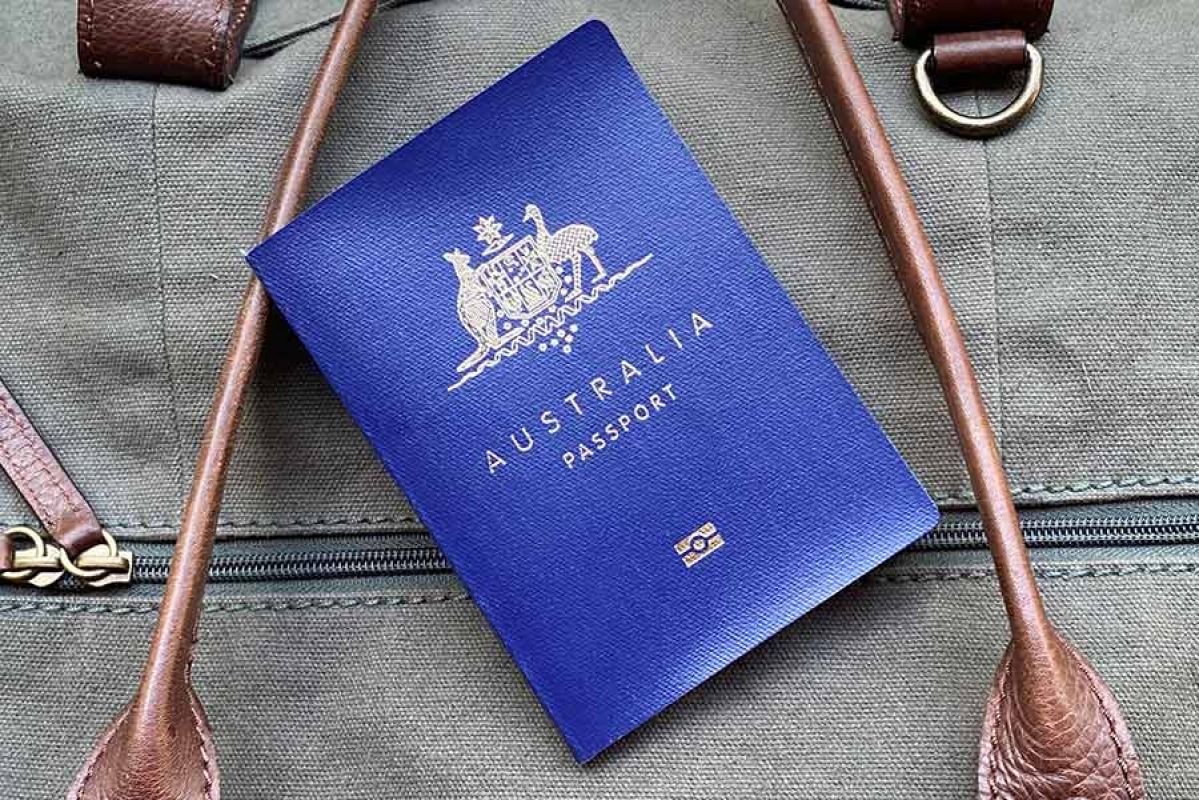Thousands of Australian passports are reported lost or stolen each year, so here’s how to keep your passport safe when travelling overseas – and what to do in case of emergency.
How to turn your travel snaps into a photo book

Keep your holiday adventures alive by turning your travel snaps into a photo book.
Kim Neuhold has been keeping her travel memories alive during lockdown, putting together a photo book of her trip to Japan with her husband last year. Once completed, it will join their library of more than a dozen beautifully bound books that showcase their annual trips abroad.
“You take so many photos these days with digital cameras, you can end up with more than 2000 photos,” Kim says. She uses Microsoft Photos to adjust and organise her images, and software available through an on-demand photo-book company, to design and print the book.
“We always do a diary for our trips and I include that text in the books,” Kim says. “You end up with an album that tells you everything about the trip.”
When travelling, Kim and her husband take a variety of shots, including landscapes, people, food and landmarks, and they collect mementos such as tickets and menus to later scan and include in the layout. “My husband often uses Google Maps to plot our route and we include that as well.”
Their books are usually 100 to 150 pages, depending on the length of their travels, and take about a month to create. “It doesn’t have to be time consuming. If you want to put all your photos in without any text, you can do it quite easily,” Kim says.

Over the past two months, as daily life has slowed for so many of us, thousands of people have used their extra time to turn their travel snaps into coffee-table books.
Australian photo-book company Momento has had a spike in business during the COVID-19 crisis. “Some silver linings of the coronavirus are the slower pace of life, and the ability to work on projects that were parked until a few spare hours magically arose,” says the company’s co-founder and marketing manager Libby Jeffery.
“It’s not surprising then that we’ve experienced a burst in orders as people have time to sort their digital photo collections, or scan old prints, and create a photo book. Some have even created 10.”
Momento is just one of 28 popular photo-book services tested by Australian consumer advocacy group Choice last year. Choice bought one standard A4 hardcover book from each service (prices ranged from $39.95 to $91.92) and compared the quality of the images and the book, and how easy the software was to use.
Choice technology expert Alex Angove-Plumb says there is a good selection of quality services on the market, but some are much better than others. Among Choice’s top recommendations are Mimeo, Canon’s PhotoPico, Momento, Shutterfly and Snapfish.
All operate in a similar way – after downloading and installing software from your chosen photo-book company, you then design your pages, either using their templates or from scratch. You can embellish with frames and backgrounds. Then you export and proof your final book design and upload this master file to the company’s website when you order online, choosing your preferred options for size, paper and cover.

Alex says that whichever service you choose, it’s important to use the highest-quality images possible. “A common problem photo-book services have is uneven striping in large areas of soft gradient, such as a clear blue sky, but it’s usually not too obvious.” He also recommends knowing exactly how many photos you want to include before you start and having them all together and ready to go.
Momento’s most popular photo book is Regular Landscape (based on an A4 sheet) with a printed cover and Lay-flat Lustre or Satin 170 paper. “The books can be anywhere from 10 to 200 pages, depending on the story you’re trying to tell, and the number of photos you want to include,” says Libby Jeffery. “The average number of pages we are seeing in books right now is 80 pages.”
Momento's tips for creating a photo book
- Less is more – choose only the best photos and don’t crowd the page
- Tell the full story – include photos of people, places and objects
- Add text for context – include dates and names to jog your memory
- Get creative – add maps, title pages, diary notes or travel quotes
- Review your proof PDF thoroughly – ask a friend to check it too.
You’ll find Choice’s photo-book service reviews and a guide to creating your own photo books at choice.com.au.